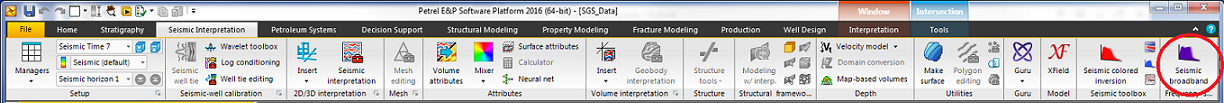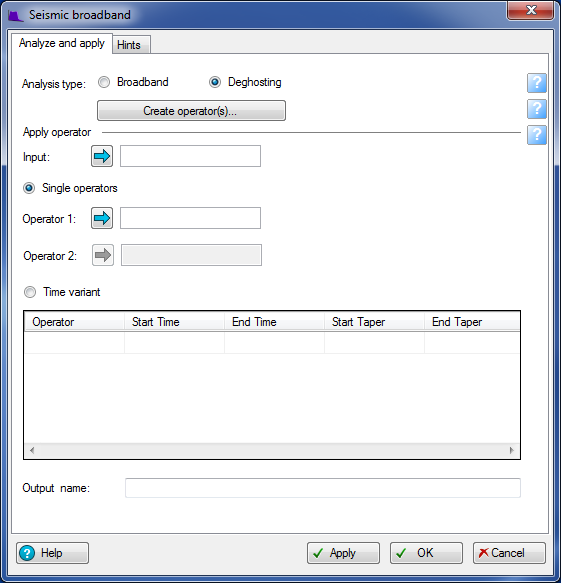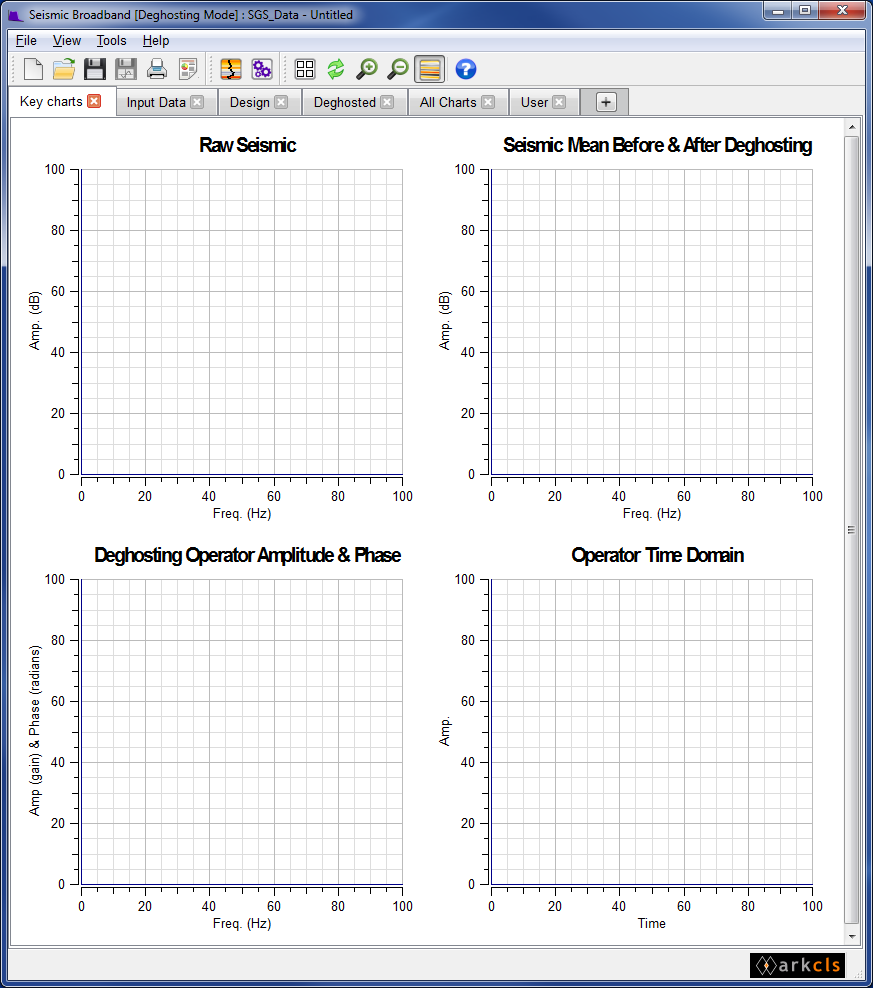This sub-section describes how to launch Stack Ghost Suppression from within Petrel*, which is done as follows:
From within the Petrel main window select the "Geology and Geophysics" or "Advanced Geophysics" Perspective and click on the "Seismic Interpretation" tab to find the correct toolbar.
From within the Seismic Interpretation toolbar click on the
 icon. Stack Ghost Suppression is a feature within the Seismic Broadband plug-in.
icon. Stack Ghost Suppression is a feature within the Seismic Broadband plug-in.Clicking on the icon above launches the Seismic Broadband plug-in from where the user can choose whether to do Seismic Broadband or Stack Ghost Suppression analyis. See figure below:
Ensure the "Analysis type" is set to "Deghosting".
To perform Stack Ghost Suppression analysis click on the "Create operator(s)..." button to launch the analysis application.
Once launched the application, its main window will be displayed. This window is the main interface to the application. The main window GUI consists of (from top to bottom): a menu area, an icon area, a chart area and a status area (see figure below). The chart area, which occupies the large scrollable central area of the main window, is used to display various charts of spectra and time data to provide feedback to the Interpretation Geoscientist in his/her quest to design the deghosting operators.
* "Petrel" is a trademark of Schlumberger. ARK CLS Ltd acknowledges the trademarks of all third parties.