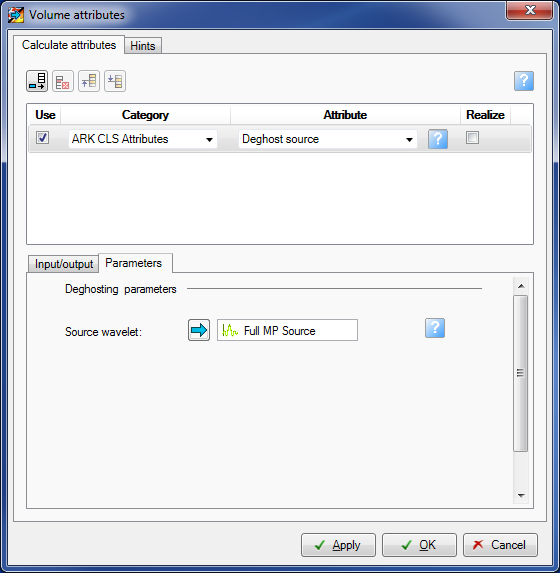Two ways of doing this are described here:
After saving the operator close the Stack Ghost Suppression analysis tool (saving any required session first) and return to the Seismic broadband plugin.
Select an input seismic volume from Petrel using the Blue Arrow mechanism. However the volume used for analysis should already be selected there.
Select your desired deghosting operator from Petrel using the Blue Arrow. This is most likely to be the one just saved by SGS.
Enter an Output name or leave blank when a name will be created in Petrel for you.
Note that the new volume is "virtual" and will need to be "Realized" in Petrel before becoming permanent.
Application of the operators is achieved via the Petrel "Volume attributes" processing facility.
The list below describes how you specify the various parameters in the Volume attributes window.
Category
From the scrolled list select the "ARK CLS Attributes" set.
Attribute
From the scrolled list select either "Minimum Phase" for converting a Zero Phase volume to Minimum phase, or "Deghost Source" or "Deghost Receiver" according to what is required. Note: do not select "Minimum phase" with a deghosting operator. For converting a zero phase volume to minimum phase for deghosting purposes select the original wavelet that was used to create zero phase data. This will be applied in a special way to convert zero phase data back to minimum phase.
Realize
Tick the box if a Realized volume is required at this stage. Otherwise leave unticked for a virtual volume. Virtual volumes can be Realized in Petrel at any time.
Input/Output tab
Input: Select the input volume using the Blue Arrow.
Output: Enter the required output name, or leave blank for name to be created automatically.
Parameters tab
Source wavelet: Select the operator wavelet required. Note the label changes depending on whether Source or Receiver deghosting is selected.
Click OK or Apply
This now creates a volume in Petrel, virtual or realized as specified. Realized volumes will take longer to be processed.
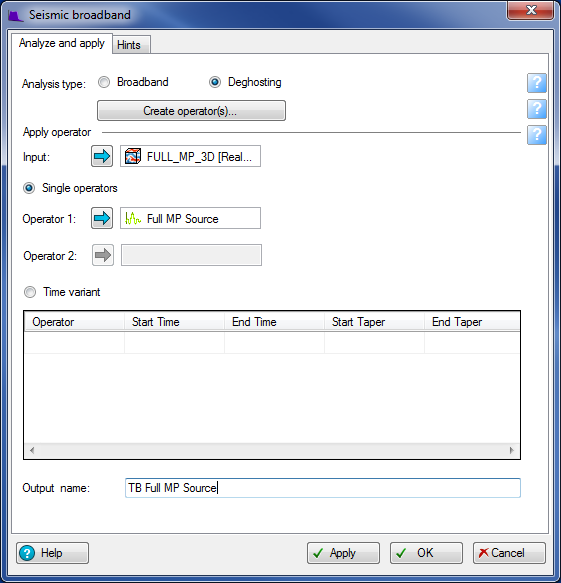
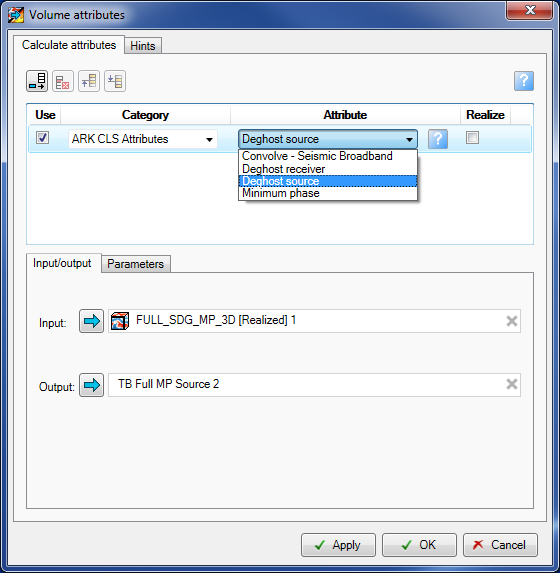 .....
.....